>はじめに
自宅サーバ等を外部公開するときグローバルIPアドレスが必要となりますが、一般のご家庭でもらえるグローバルIPアドレスは、固定ではなく定期的に変わってしまう場合があります。
そんな時、DDNS(Dynamic DNS)を利用することで解決することができます。
私の自宅サーバ環境では、 MyDNS を利用しています。
この MyDNS は、グローバルIPアドレスを定期的に MyDNS 対して通知してあげる必要があるので、今回はどこの家にでも転がっているであろうラズパイを使ってグローバルIPアドレスを通知したいと思います。
ラズパイじゃなくても、Debian系ディストリビューションであれば使えると思います。
>やってみる
やることとしては、wgetを利用して MyDNS にログインするだけです。
wget -O - --http-user=<ユーザー名(MasterID)> --http-password=<パスワード> https://www.mydns.jp/login.htmlなので、これを crontab など定期的にジョブを実行できるコマンドに登録するだけです。下の例だと、毎時0分になったら実行するようにしています。
$ crontab -e
--------------------------------------------------------------------
# Edit this file to introduce tasks to be run by cron.
#
# Each task to run has to be defined through a single line
# indicating with different fields when the task will be run
# and what command to run for the task
#
# To define the time you can provide concrete values for
# minute (m), hour (h), day of month (dom), month (mon),
# and day of week (dow) or use '*' in these fields (for 'any').
#
# Notice that tasks will be started based on the cron's system
# daemon's notion of time and timezones.
#
# Output of the crontab jobs (including errors) is sent through
# email to the user the crontab file belongs to (unless redirected).
#
# For example, you can run a backup of all your user accounts
# at 5 a.m every week with:
# 0 5 * * 1 tar -zcf /var/backups/home.tgz /home/
#
# For more information see the manual pages of crontab(5) and cron(8)
#
# m h dom mon dow command
0 * * * *
wget -O - --http-user=<ユーザー名(MasterID)> --http-password=<パスワード> https://www.mydns.jp/login.html
--------------------------------------------------------------------
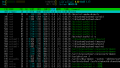
コメント